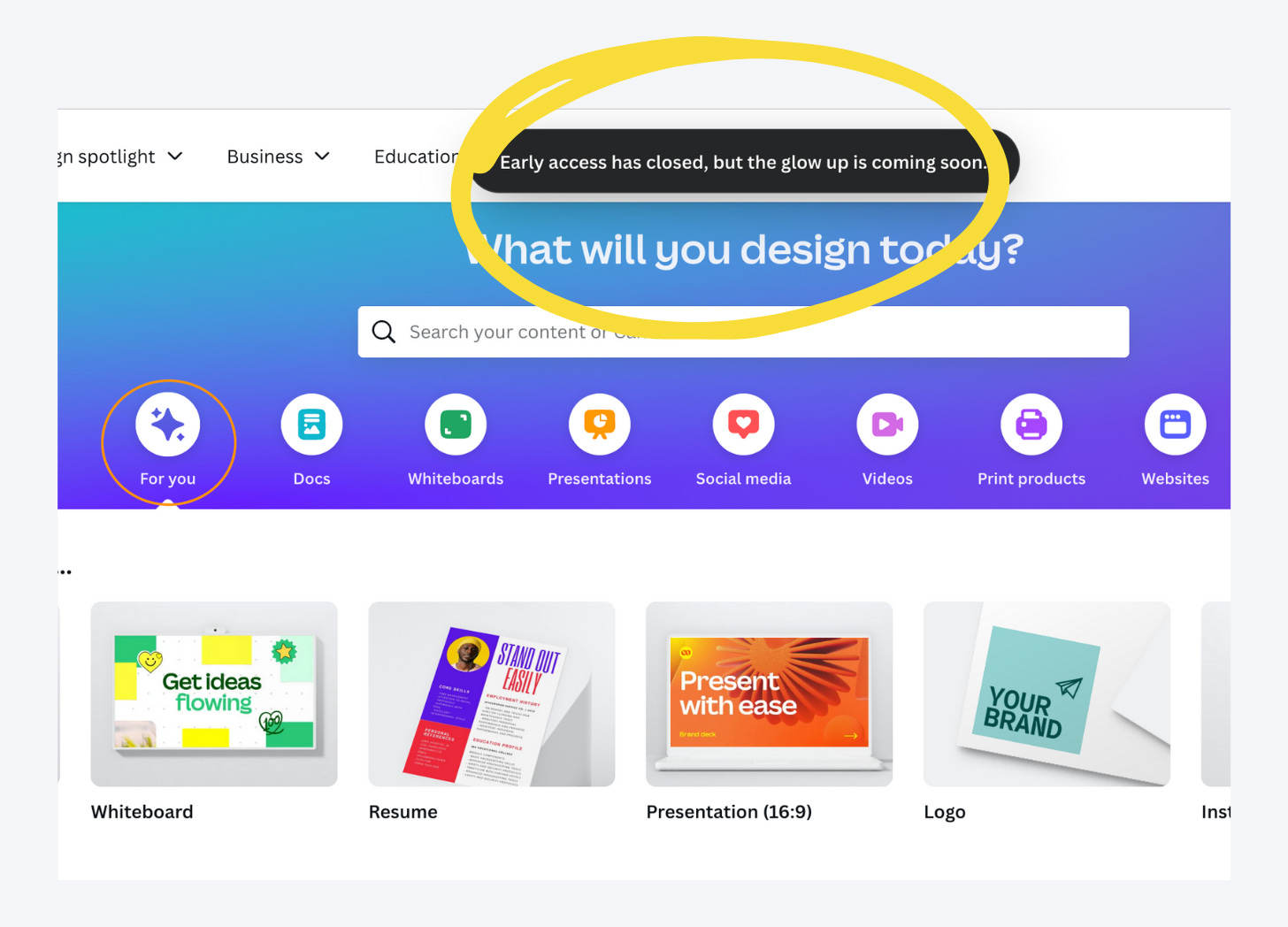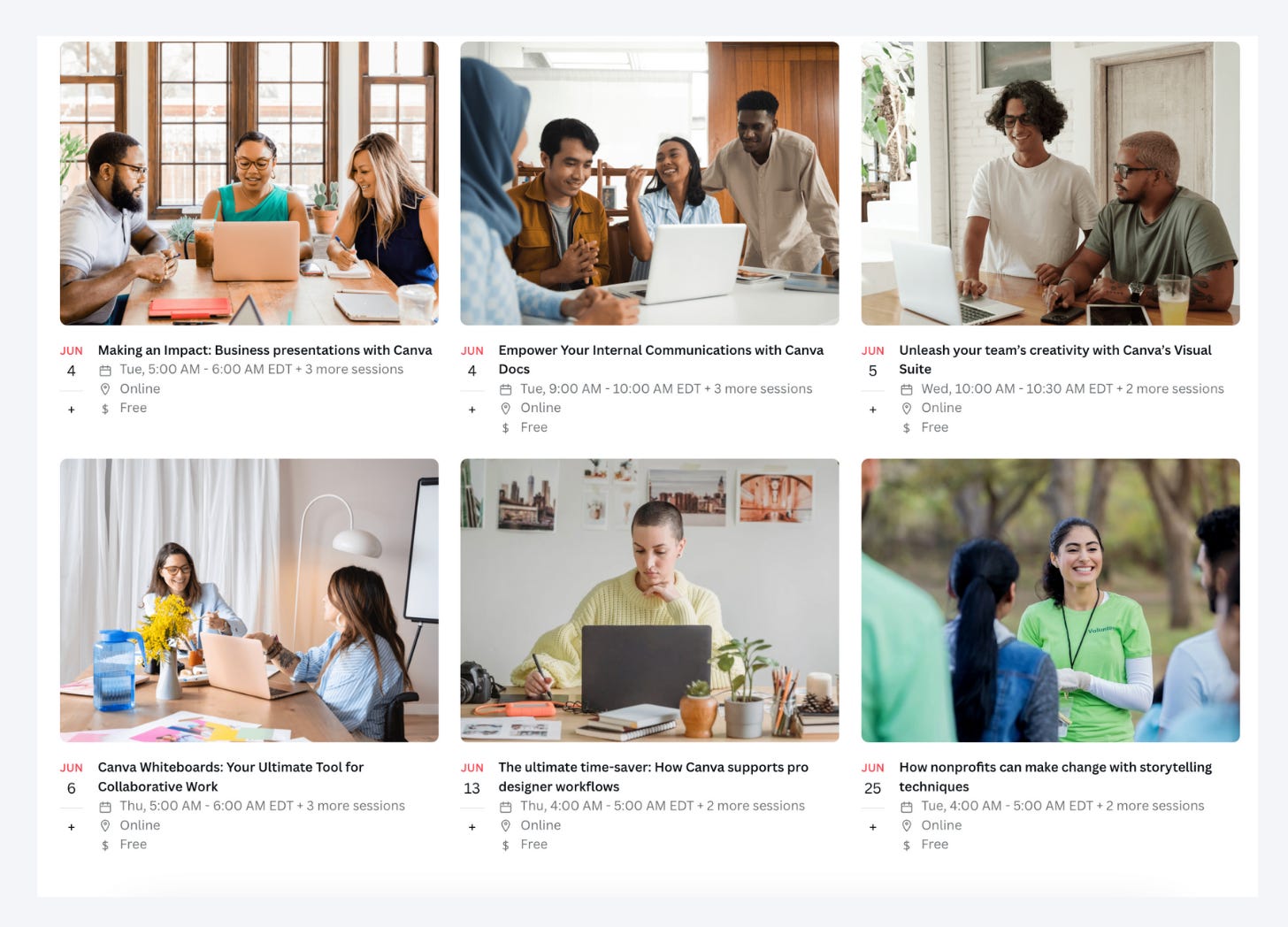Launch done right. Examples from Canva Create 2024
The consumer electronics approach to launches – tiering and packaging all new features and revealing them with a 360-degree marketing campaign – becomes a norm in SaaS companies.
A week ago Canva introduced a completely redesigned user experience, a staggering number of features for individuals and professionals alike, together with a package tailored to enterprises. All of that during their much anticipated big reveal launch event – Canva Create 2024: Work Redesigned, the culmination of a few months long launch campaign.
From a product marketing perspective, it was (almost) a textbook example of a successful product launch.
Here’s a breakdown of their strategy from a product marketing viewpoint, highlighting the good stuff and the one thing many of us cringed at when it happened.
Strong storytelling throughout all stages of the launch
From their teaser campaign and launch event to their post-launch activities, Canva tells a consistent and compelling story that aims to introduce a new Canva designed for teams in large businesses. The launch marked a shift in the positioning – from empowering every individual to design, to empowering every organization too and opening the door to enterprise businesses. All 15+ product features were packaged in a coherent story tailored for each user persona.
Here are some of the components that made their story great:
Problem – Solution – Reason to believe storytelling technique
Throughout the launch event and in their post-launch materials, Canva’s team follows a classic product marketing approach to tell a story: What’s the Problem – What’s the Solution – Why to Believe You.
Here is an example from their launch event. In the Sales, Redesigned segment of the event, the problem is introduced via a recorded customer interview. Nick Crowder, Sales Director at Qualtrics, says, “I should be spending 80% of my time selling and 20% on admin (he refers to making personalized sales presentations), but in reality, it is flipped [...] I’d like to see as many magic buttons that automate as many of the manual tasks that I do on a daily basis.”
Immediately after, Canva’s Sales team summarizes the problem: “Sales has tight deadlines and high targets, so they need to create compelling content quickly to stand out in front of busy decision-makers.” They then position Canva as the tool that “helps enhance and accelerate the sales process.”
Next, they invite Shreya Kushari, Global Customer Lead at OMD, a Canva customer, to explain the complexity of their sales process and give the audience “the reason to believe”. She shares that Canva’s purpose-built templates and brand kit capabilities reduce the time spent creating assets by 60-70%, freeing their time to focus on creating new business. She also mentions that her team uses a lot of data points and often has to distill information from various sources. That’s a perfect segue into the introduction of the first new feature: “Data Autofill. It helps you create personalized, data-driven sales materials instantly by matching data from your CRM with the corresponding fields in your design.”
The same storytelling method is used throughout the event to showcase how Canva redesigns work for core business functions, i.e. user personas in every enterprise business including Marketing, HR and Creative teams. Canva’s team shows how the new features fit within that context and justify the overall Canva product value proposition.
This approach creates a smooth, trustworthy narrative and …
Makes Canva, the product, the hero of the launch campaign
The 15+ new features they introduced are nicely packaged around the different user personas and their use cases. Note that most if not all features that Canva introduced on Canva: Create 2024 were already live months in advance for existing customers. You can be shipping new features every day, but you can do a launch once or twice a year as it requires tremendous cross-functional effort to package them around a compelling narrative and drive awareness. More on the difference between a release and a launch in Launches, releases, and promo campaigns. Examples from AirBnB’s latest Summer Release.
The product story was part of a multi-channel marketing strategy
Aside from the event, the product story is tailored to fit multiple activities, and content pieces across the pre-, launch, and post-launch stages to drive awareness and adoption.
Pre-launch
Building anticipation with a viral teaser campaign
Months before the official launch, Canva’s team started building anticipation. They used teasers across social media, email campaigns, and blog posts to drive curiosity and drop hints about upcoming features. The short videos showcasing glimpses of new features like Magic Switch and Brand Hub went viral with over 20M views in 2 months. The teaser campaign lasted around 3 months.
If executed right, teaser campaigns are a great way to increase visibility and awareness and keep the audience engaged for months before the big reveal. Also, teaser content is often shareable, extending the campaign’s reach organically through social sharing.
Launch day
Reveal event that was basically a product demo
As mentioned earlier, Canva did an amazing job to make the product the star of the show, and their launch event was the cherry on top of it all. High-quality videos, infographics, and interactive demos were used extensively to showcase the new features. For maximum reach, they leveraged a virtual event platform to reach their global audience.
Although events require significant resources, effort, and time, a well-organized launch event generates anticipation and excitement around the product. It captures the attention of media and industry influencers, leading to coverage in news outlets, blogs, and social media, which amplifies the product's reach and visibility. Additionally, it enhances the brand's authority and credibility and allows for strategic market positioning.
Addressing the elephant in the room – the designer audience
Over the past decade, Canva has been dedicated to turning every non-designer into a designer. However, to empower entire organizations and successfully move into the enterprise market, they must also cater to the Creative team, specifically professional designers. This can be challenging given the mixed opinions professional designers often have about Canva.
To address this, Canva has recently acquired Affinity, a suite of professional design software. This strategic move aims to provide tools that meet the specific needs of professional designers, thereby strengthening their position in the enterprise market.
To attract new audiences, it is crucial to not only market the message that "we cater to designers too" but also to have a product that genuinely addresses their needs—precisely what Canva has achieved with this acquisition.
Announcing Enterprise plan to support the product offering
To complete its positioning to larger businesses, Canva introduced a new Enterprise pricing plan.
Now, here is where things get controversial. Canva announced their Enterprise plan for mid-to-large organizations with complex requirements around security, reporting, administration, brand management, and integrations with... a rap song.
From a positioning point of view, Canva stands for creativity, and I get it – they want to spice up the “boring” corporate software. However, when it comes to enterprise businesses, I’d say a rap song is not the format to address that audience. Especially the security bit—talking about multi-factor authentication (MFA) and single sign-on (SSO) over a rap song does not sound very trustworthy. I'd have chosen a different format. This one just felt off.
But the cringe corporate rap song went viral. Everyone is talking about it – from the Guardian to many online commenters. A Canva spokesperson told TechCrunch that more than 50 million people saw the rap battle within 48 hours, leading to a 2,500% increase in people talking about Canva Enterprise on social media. Maybe that’s what Canva’s marketing team was after.
Early access program with an element of gamification to drive product engagement
The new Canva’s brand-new homepage and editing experience was available to the first one million users who discover the secret portal hidden in their Canva homepage. Using a “limited time offer” technique, they successfully drove traffic and attention to the product. On top of that, they added playful tasks within the product which enhances learning and adoption.
Unfortunately, I was not fast enough to click 7 times on the “For you” tab to get early access to the new version of the product. So, now I have to wait till August when it will be available to the entire Canva community.
Launch and Post-launch
Leveraging all channels with content marketing for maximum awareness
Speaking of channels, Canva went all out. Social media? Check. Email marketing? Check. Webinars and live events? Double-check. Each platform had its own tailored content highlighting relevant aspects of Canva. Social media posts showcase quick tips and feature highlights, while emails contain in-depth tutorials and success stories from early users who had already created amazing projects with Canva. And of course, they did not publish all content at once, instead they staggered it over a period of time for maximum coverage.
It’s impressive how they leveraged the product as a channel to drive user awareness to the new updates.
Investing in continuous user education for better adoption
Canva did not focus only on top-of-funnel content to bring awareness, but also focused on educating their users about the new features through a variety of content formats. They published blog posts, Work Kits and how-to guides, and webinars that provide in-depth tutorials and Q&A sessions with Canva experts. This makes it easy for users to understand and adopt the new tools.
The Work Kits, templates, and tools for core corporate functions can be accessed through the product. By placing them there, Canva minimizes the friction to get started with the business suite right away. All you have to do is click and customize the desired business template. I’ve checked the Marketing Kits, and I have to say they were created with the user in mind. They cover all the needs of the marketing department: lifecycle marketing, social media, campaign management, and go-to-market strategy
High-value user-specific lead magnets to drive acquisition
Aside from the product, you can access the Work Kits from the website and landing pages. If you are not a Canva user, you will be prompted to create an account. Depending on the template you want to use, you can either create a Free account or try a Pro trial for free for a limited time. Because the Kits provide high-value content tailored to your needs, the incentive to sign up and gain access to them outweighs the friction you might experience during the signup process.
The Work Kits are an excellent example of using a single asset for different business purposes, depending on the user journey.
Engaging with Influencers and Community to get user-generated content
Canva engaged with influencers and their 1.9M community to amplify the launch message. They gave early access to influencers in the design and creative industries to Canva, allowing them to share their experiences and tutorials with their followers.
Using the community is not only a cost-effective marketing strategy as it relies on organic interactions and user-generated content, but also fosters relationships and loyalty with the community and the brand advocates.
Final thoughts
Canva's launch serves as a reminder that a successful product launch is about more than just introducing new features—it's about crafting a compelling narrative, addressing the needs of diverse user groups, and creating a memorable and engaging experience that resonates with audiences long after the event has ended.
PS: I love Canva. As a non-designer, it gives me the freedom to create simple yet professionally looking designs. I’ve created all assets for this blog including my logo with Canva.